Every time Windows releases a new update, you will receive the Windows update notification frequently. It’s OK if you disable the automatic update feature. Well, you can also update Windows to the latest version to enjoy new features.
However, many people complain about files missing after Windows 10 update 2017 (version 1809). It does not matter if you have enabled Windows backup feature before. You can restore Windows to a previous state to get back missing files.
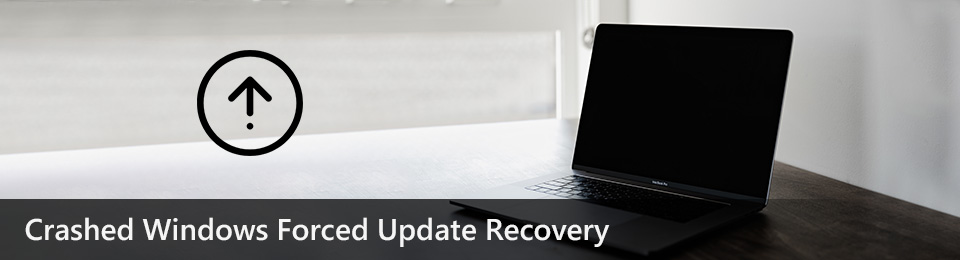
Sadly, this crashed Windows forced update recovery method does not work for everyone.
Fortunately, you can recover files after Windows update without backup here. So do not worry if your backup files and work were gone. Just stop saving new files to your computer before the recovery.
Otherwise, the probability of recovering deleted files will be reduced a lot.
Guide List:
Part 1: Recover Files from a Temporary Profile
Part 2: Search for Missing Windows Files
Part 3: Windows 10 Update Deleted Everything? Here Is Your Ultimate Solution
1. Recover Files from a Temporary Profile
Step 1:Open Windows Start menu. Choose the gear Settings icon.
Step 2: Select Accounts followed by Sync your settings.
Step 3: If you are notified with You are logged on with a temporary profile. Roaming options are currently unavailable., you need to restart PC and locate the Sync your settings section again.
Step 4: Sign into your account to access missing Windows files.
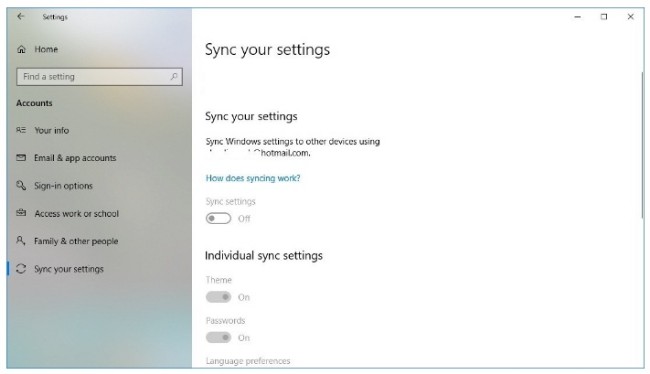
Note:
- You may need to reboot PC several times to sign into the temporary account.
- When you sign out of the temporary account, all files will be deleted permanently.
2. Search for Missing Windows Files
Step 1: Open File Explorer from Windows Start menu. You can run this program by pressing Windows and E keys together instead.
Step 2: Choose This PC in the left panel.
Step 3: Use the search engine to find missing files on Windows 10.
Step 4: Click before Hidden items under Show/hide section in the View toolbar on the top.
Step 5: Use the search engine or Advanced options to find files missing after Windows 10 update in 2021.
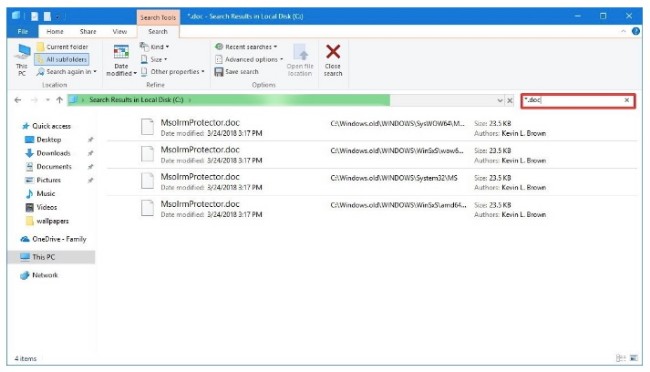
Note:
- By typing * and its extension, you can access specific types of files. For instance, you can use *.doc to find all Microsoft documents.
- You cannot recover deleted files after Windows 10 update by File Explorer.
3. Windows 10 Update Deleted Everything? Here Is Your Ultimate Solution
Even though Windows 10 update deleted everything, you can still get back files with Data Recovery Software safely. Furthermore, you can even recover files after formatting Windows 10 without backup. Just make sure you do not save new files into your computer bootable hard drive.
Otherwise, your Windows update deleted files may be replaced.
Now, let’s read and see how to recover personal files after an upgrade on Windows 10 and other devices.
1. Main Features of the Data Recovery Software
- Recover deleted or lost files from your computer, laptop, hard drive, flash drive, memory card, digital camera and other removable drives.
- Get back computer videos, audios, images, documents and other kinds of files due to deletion, formatted partition, RAW hard drive and other crashed problems.
- Offer quick scan and deep scan modes for detecting your deleted or hidden files completely.
- Work with Windows 10/8.1/8/7/Vista/XP.
2. How to Recover Deleted or Lost Files from a Crashed Windows Safely and Flexibly
Step 1: Free download, install and run Windows data recovery software on your Windows computer.
Step 2: Select data types and location.
Choose the file type and hard drive you want to recover. If you want to recover permanently deleted files after Windows update, you can choose all file types.
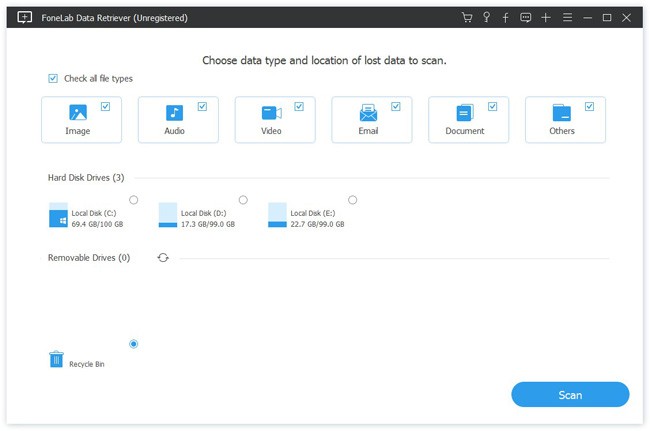
Step 3: Scan your crashed hard drive.
Click Scan to detect your marked files quickly. Then you can see all available files in categories. If you fail to find missing files, you can choose Deep Scan to get more possible results.
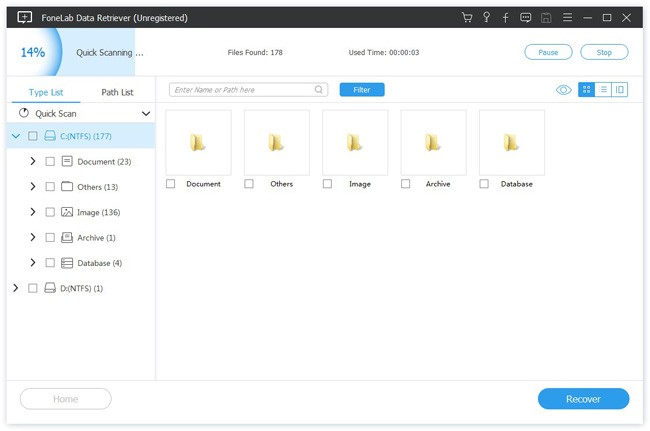
Step 4: Recover Windows update deleted files.
Open one folder to see if it contains your deleted files. You can recover an entire folder or selected files back to your computer without data loss. In addition, you can use the filter feature to find the deleted file from various files quickly. At last, choose Recover to recover files after Windows update.
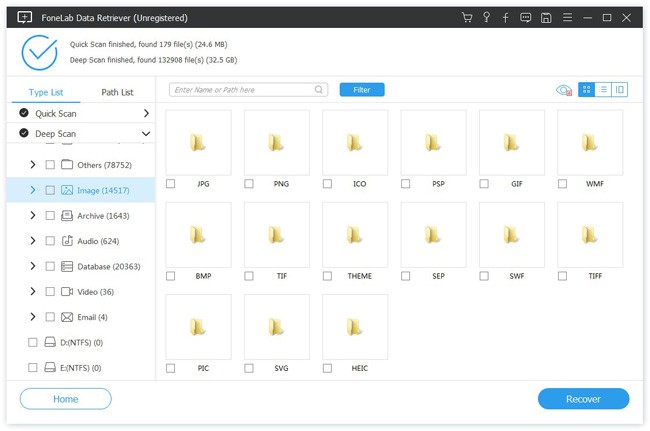
By the way, it also helps you recover data from hard drive easily and safely.
Though Windows 10 update may crash due to these or those reasons, it is still worth to have a try. You can back up important files to other removable drives or cloud storage spaces in advance.
Well, if Windows update deleted everything, you can free download Data Retriever. The program can help you recover deleted files after Windows update in one stop.
Newsletter:
Article Source: https://www.fonelab.com/resource/crashed-windows-forced-update-recovery.html
